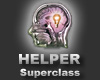čau tady se mi podařilo něco vyhrabat:
Shape Collage Pro 2.5.3
Serial: NUAE9ALEQM8MKBJRA8AX
-important-
1. download Shape Collage
2. copy und paste in the Hosts file: 127.0.0.1 www.shapecollage.com
3. install Shape Collage
4. click on Upgrade and enter the serial number
5. now you have activated Shape Collage Pro
úplný postup v případě problému:
1. install Shape Collage and Java
2. after installation, finish Shape Collage
3. -important- -Edit the hosts file-
1. click on the Windows button (Bottom left)
2. click on -All Programs-
3. click on -Accessories-
4. right-click on -Notepad- and run as -Administrator-
5. click on -File- and click on -Open-
6. left, click on -Local Disk (C -
7. right, double-click on -Windows-
8. then scroll down. You are viewing -System32-
9. double-click on -System32-
10.then scroll down. You are viewing -drivers-
11.double-click on -drivers-
12.double-click on -etc-
13.bottom right you'll see -text files (txt)-. Click on -text files (txt)- and then click on -All Files-
14.double-click on -hosts-
15.under
# ::1 localhost -Copy and Paste-
127.0.0.1 www.shapecollage.com
16.if you have copied and pasted, above click on -File- and then on -Save-.
17.close the -Notepad-
18.start Shape Collage, click on -Upgrade- and enter the serial number
19.now you have -Shape Collage Pro-
tenhle postup prý funguje 100pro